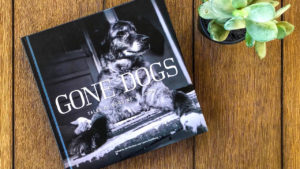Raise your hand if you’re one of those pup parents whose smartphone camera roll is full-on dominated by dog pictures.
Same.
We’re always on the hunt for tips for taking better smartphone pictures of our dogs, so we recently reached out to four Charlotte pet photographers to ask their favorite tricks.
Here’s what they said.
Don’t make your dog work for free
Keep the camera a positive experience for your dog! I can’t tell you how many clients tell me their dogs won’t look at their phones anymore. Whatever you do, don’t make your dog work for free. You don’t have to use treats every time you take your dog’s picture, but a few extra belly rubs, ball throws or anything he or she likes will help you keep a willing model on your hands.
– Nicole Begley, animal trainer and photographer
Find a favorite spot
Photograph your dog in his or her favorite spot. A chair. Looking out a window. The front porch. Incorporate more of the environment to make it about the place and a time stamp in your life.
– Rusty P. Williams, fine art dog photography
Watch the light
Camera sensors can’t capture the dynamic range our eyes can, so it’s important to give the lighting of your image a little consideration. Have your dog face the light. If you’re shooting outdoors, have the sun at your back. If you’re shooting indoors, have your dog face a window or glass door. That will provide pretty and even lighting for his or her face, and your phone’s camera will appreciate the help.
– Nicole Begley, animal trainer and photographer
As any black Lab owner knows, good lighting is especially important for darker dogs.
Put the sun or a window to your back so the light is more directly on your dog. If nothing else, make sure his or her eyes pop. That’s the most important part of the connection. Then brighten the shadows a bit to bring out more detail when you edit the photo. With today’s technology, there’s usually more detail there than you think.
– Rusty P. Williams, fine art dog photography

Make some noise
Carry a small squeaker with you. When your dog is looking in your direction, give it a quick squeak and be ready to take the shot. Also, don’t be afraid to make barking noises or other funny sounds.
Note: If you’re using noises to capture your dog’s attention, DO NOT make them constantly. Your dog will quickly tune you out and lose interest. It has to be a surprise, and you have to be ready to take the shot. Use burst mode to take several shots in quick succession.
– Amy Breckenridge Smith, AKBS Photo
Get low – like, really low
The quickest way to bring major impact into your images? Get on the same level as your dog. Try it. Take a photo of your dog while you’re standing, then squat, and finally put the bottom of your phone on the floor. Watch how, with each image, your dog becomes more and more the focus of the photo.
– Nicole Begley, animal trainer and photographer
Go wide
If you have the new iPhone or other smartphone that has a wide-angle lens, get low and get close! The wide angle gives you a super-fun perspective. I use it with my DSLR all the time.
If you’re photographing a puppy, get low, get close and then start walking backward while holding a toy or treat close to the phone (hopefully your puppy is following you). Start shooting in burst mode. You’re sure to get some cute dog photos!
– Amy Breckenridge Smith, AKBS Photo

See it from a different angle
If you’re going to photograph your dog at a popular spot like the heart wall or magic carpets in South End, challenge yourself to capture three distinctly different angles. Get super low to make your dog heroic. Go wide and put him or her in the lower left corner. Chances are pretty good you’ll love one of them because it’s a different take on the way you initially saw it.
– Rusty P. Williams, fine art dog photography
Watch for signs of stress
Recognize when your dog is stressed. Ears back, yawning and looking away can all be signs your dog isn’t happy. Remember to reward him for his hard work. Taking his picture should be fun for him, too!
– Kim Hollis, BARKography
Download an app for more control
Most of the time your phone’s built-in camera does a great job and gives you plenty of control. But if you want it to be more like a DSLR, the ProCamera app is a good one. It’ll give you lots of options to help you get the shot then edit it.
– Rusty P. Williams, fine art dog photography
Want more tips for how to capture better photos of your dog? Sign up for Nicole Begley’s 7 Tips to Better Pet Photos email series.